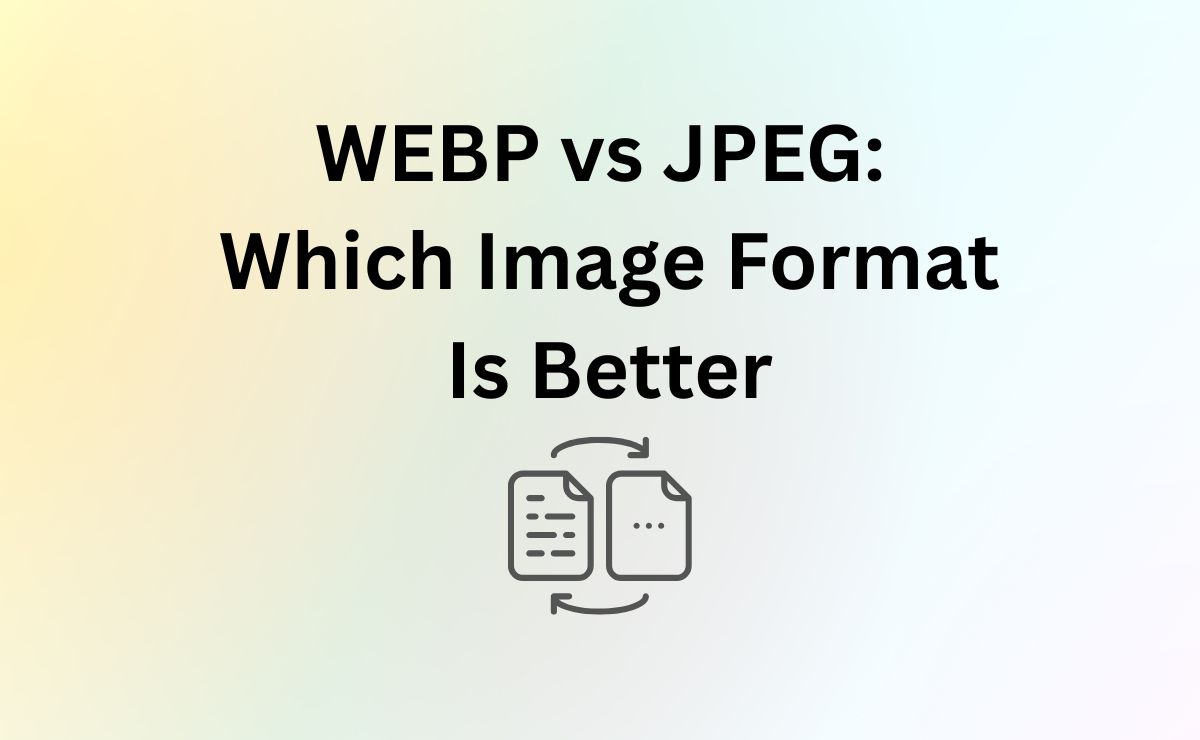WEBP vs JPEG: Confused between WEBP and JPEG formats? Explore the key differences in quality, file size, SEO benefits, and browser support. Find out which image format suits your website best.
Table of Contents
WEBP vs JPEG: Which Is Better for Your Website?
Images play a huge role in how your website looks and performs. But choosing the right format—WEBP or JPEG—can make a real difference in speed, SEO, and user experience. In this blog, we’ll break down everything you need to know to make the best decision.
What is JPEG?
JPEG (or JPG) stands for Joint Photographic Experts Group. It’s one of the most common image formats used for decades. It uses lossy compression, meaning it reduces file size by permanently removing some data, which can affect quality.
✅ Pros of JPEG:
- Wide compatibility (works on all browsers and devices)
- Small file size (compared to uncompressed formats like BMP or PNG)
- Great for photographs and detailed images
❌ Cons of JPEG:
- Lossy compression can reduce image quality
- No support for transparent backgrounds
- Larger file sizes compared to modern formats like WEBP
What is WEBP?
WEBP is a modern image format developed by Google that offers both lossy and lossless compression. It is specifically designed to make websites faster without sacrificing too much quality.
✅ Pros of WEBP:
- Smaller file sizes (25-35% smaller than JPEG)
- Maintains image quality even with compression
- Supports transparency and animation
- SEO-friendly (faster loading improves rankings)
❌ Cons of WEBP:
- Not supported on some older browsers and editing tools
- Slightly higher CPU usage for encoding/decoding
WEBP vs JPEG: Feature Comparison Table
| Feature | JPEG | WEBP |
| Compression Type | Lossy | Lossy + Lossless |
| File Size | Medium | Smaller |
| Image Quality | Decent | Better at same size |
| Transparency Support | ❌ No | ✅ Yes |
| Browser Support | ✅ Universal | ✅ Modern browsers only |
| SEO Benefits | Moderate | High |
Which Format Should You Use?
Use JPEG if:
You want universal compatibility
You’re dealing with older CMS or tools
You’re using lots of photographic content with minimal concern for file size
Use WEBP if:
Website speed is your top priority
You want high-quality images at smaller sizes
You’re targeting modern browsers and platforms
You care about SEO and Google PageSpeed scores
How to Convert JPEG to WEBP?
There are multiple tools available for converting images, but this tool is completely free to use, and converts very quickly.
Online Tools: PicToJPG.com
Search pictojpg.com in any browser. After that, enter the site, then there is a box under Upload Image, there is a box there, select the image by “drag and drop” or click “choose image”. Then go to “Convert To” and click on the format in which you want to output the image (8 different formats are given), click on the green “Convert Image” and your image will be converted.
Frequently Asked Questions (FAQ): WEBP vs JPEG
Is WEBP better than JPEG?
Yes, WEBP typically offers better compression while maintaining image quality, making it a better choice for website performance.
Can all browsers display WEBP images?
Most modern browsers like Chrome, Firefox, Edge, and Safari support WEBP. However, older browsers may not display WEBP images properly.
Is WEBP good for SEO?
Absolutely! Smaller image sizes improve page loading time, which directly impacts SEO rankings.
Should I convert all JPEGs to WEBP?
If your website supports it, converting JPEGs to WEBP can significantly boost loading speed and SEO. Just ensure fallbacks are in place for older browsers.
Do WEBP images support transparency like PNG?
Yes! Unlike JPEG, WEBP supports transparent backgrounds, just like PNG.
Conclusion
WEBP is the future of web images, offering smaller sizes and better performance without compromising quality. While JPEG remains widely used for compatibility reasons, converting to WEBP is a smart move for modern websites focused on speed, user experience, and SEO.