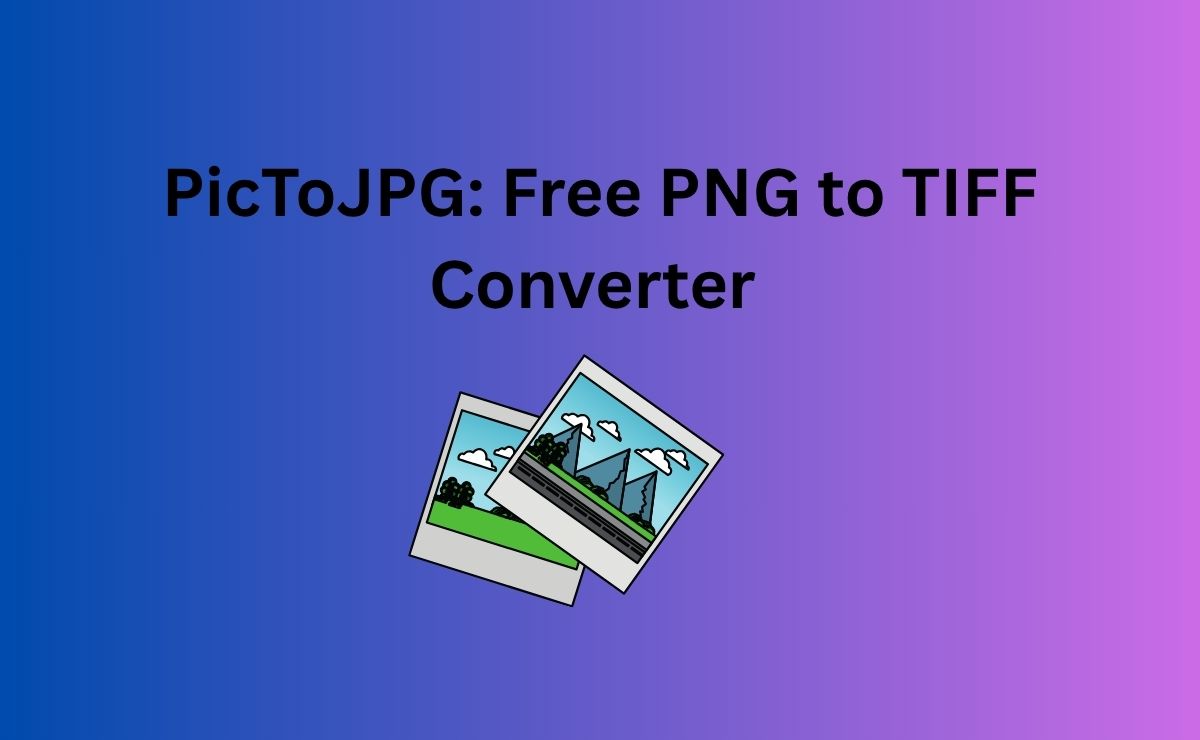Need a free PNG to TIFF converter? Use PicToJPG.com to quickly convert PNG files to high-quality TIFF format online—no installation required!
Table of Contents
Why Convert PNG to TIFF?
PNG (Portable Network Graphics) is great for web use, but TIFF (Tagged Image File Format) offers lossless quality, making it ideal for professional printing, scanning, and archiving. Converting PNG to TIFF ensures no quality loss and better compatibility with editing software like Photoshop.
With pictojpg.com, you can convert PNG to TIFF for free in seconds!
How to Convert PNG to TIFF for Free Using PicToJPG
Step-by-Step Guide:
Visit pictojpg.com
Upload your PNG file (drag & drop or click to browse)
Select “TIFF” as the output format
Click “Convert”
Download your high-quality TIFF file instantly!
✅ No registration required
✅ Fast & secure conversion
✅ Preserves original image quality
Best Free PNG to TIFF Converters (Including PicToJPG)
| Tool | Type | Key Features |
| PicToJPG | Online | Fast, no watermarks, supports batch conversion |
| Zamzar | Online | Email delivery, multiple format support |
| CloudConvert | Online | Cloud storage integration (Google Drive, Dropbox) |
| GIMP | Offline | Advanced editing, open-source |
| IrfanView | Offline | Lightweight, batch processing |
Why Choose PicToJPG?
✔ 100% free with no hidden fees
✔ No software installation needed
✔ User-friendly interface
PNG vs. TIFF: Pros and Cons
| Feature | PNG | TIFF |
| Compression | Lossless (smaller size) | Lossless (larger size) |
| Transparency | ✅ Yes | ✅ Yes (with alpha channel) |
| Best For | Web graphics, logos | Printing, professional editing |
| Color Depth | 8-bit & 24-bit RGB | Up to 32-bit CMYK & RGB |
When to Use TIFF?
- Professional photography
- High-quality printing
- Archiving important images
FAQs About PNG to TIFF Conversion
Is PicToJPG’s PNG to TIFF converter free?
Yes! PicToJPG offers completely free conversions with no watermarks.
Does converting to TIFF reduce quality?
No! TIFF is a lossless format, so your image stays crisp and high-quality.
Can I convert multiple PNG files to TIFF at once?
Yes! PicToJPG supports batch conversion for multiple files.
Is PicToJPG safe to use?
Absolutely! Files are processed securely and deleted automatically after conversion.
Which is better for printing: PNG or TIFF?
TIFF is better for printing because it retains maximum detail and color accuracy.
Conclusion
For a fast, free, and high-quality PNG to TIFF conversion, pictojpg.com is the best choice. Whether you need TIFF for professional work or archiving, our tool ensures zero quality loss with an easy-to-use interface.
Try it now and convert your PNG to TIFF in seconds!